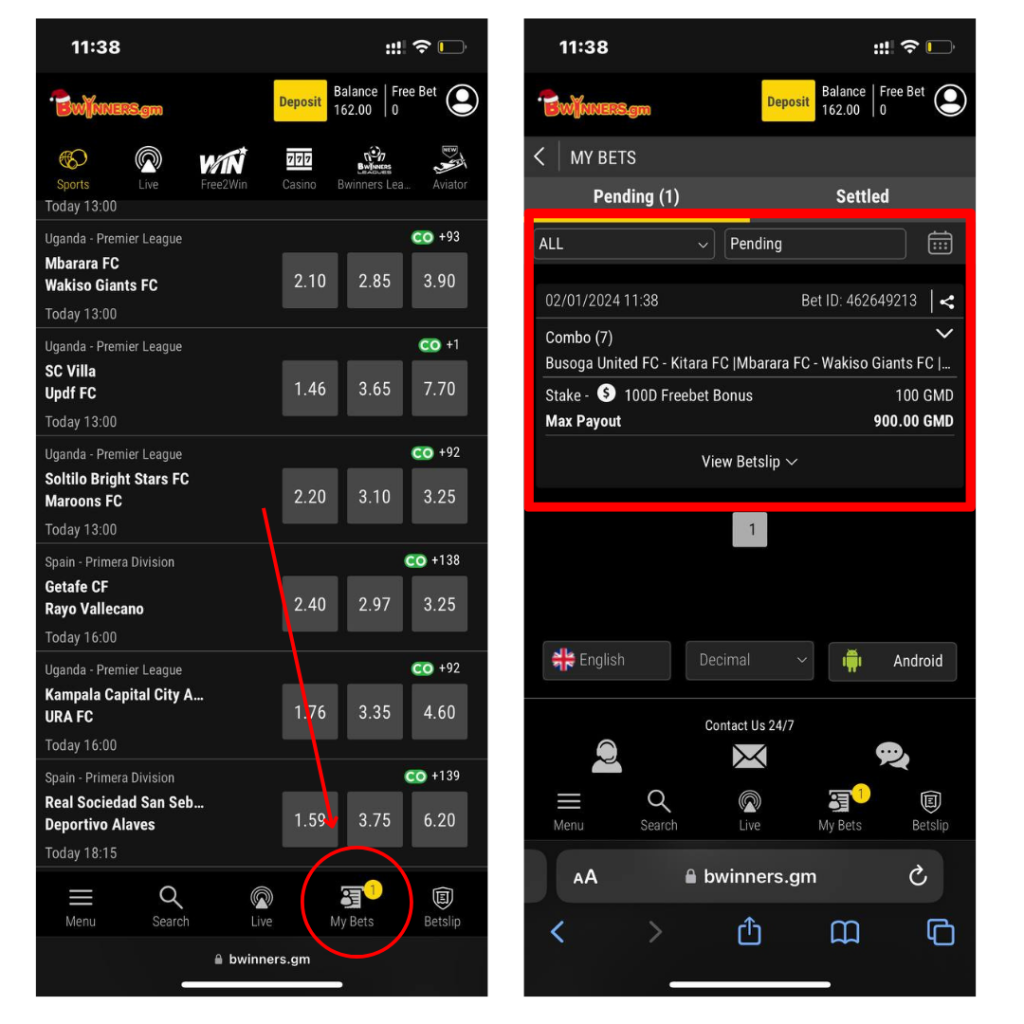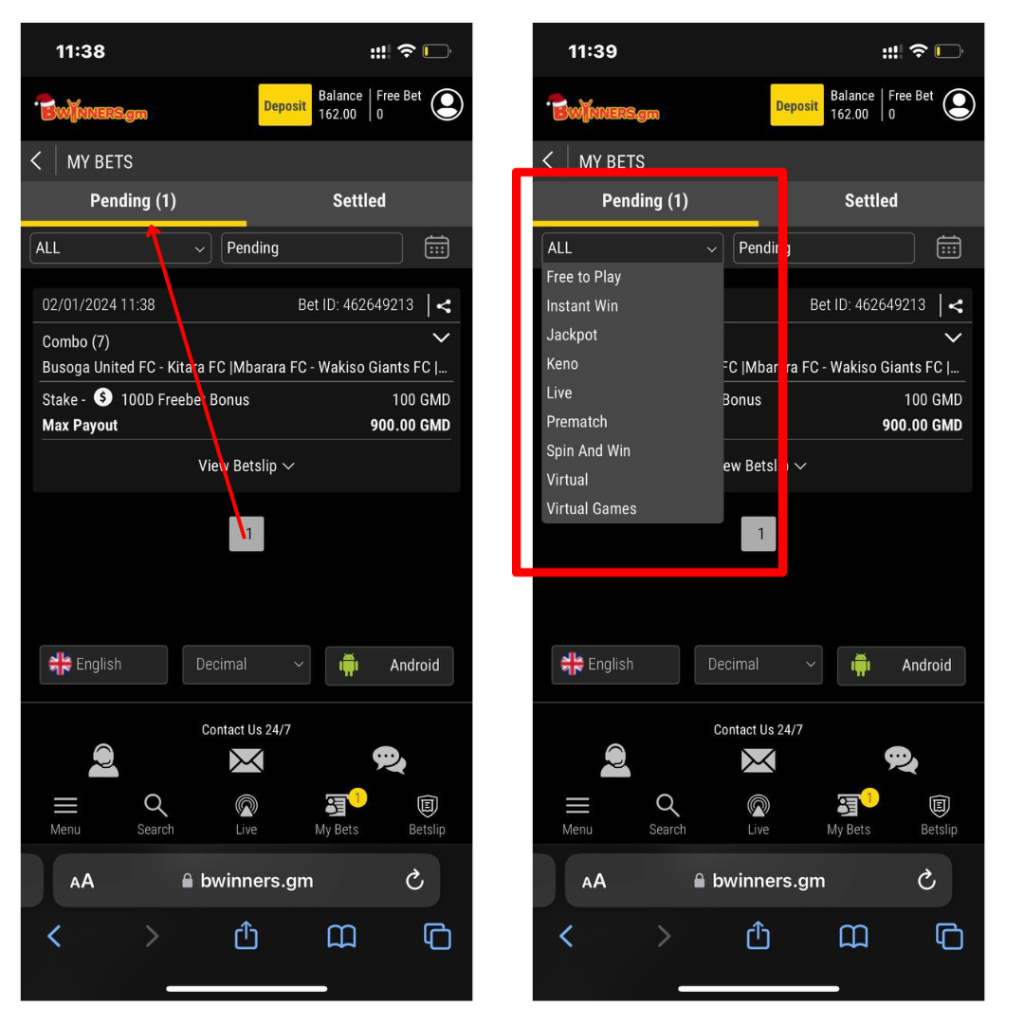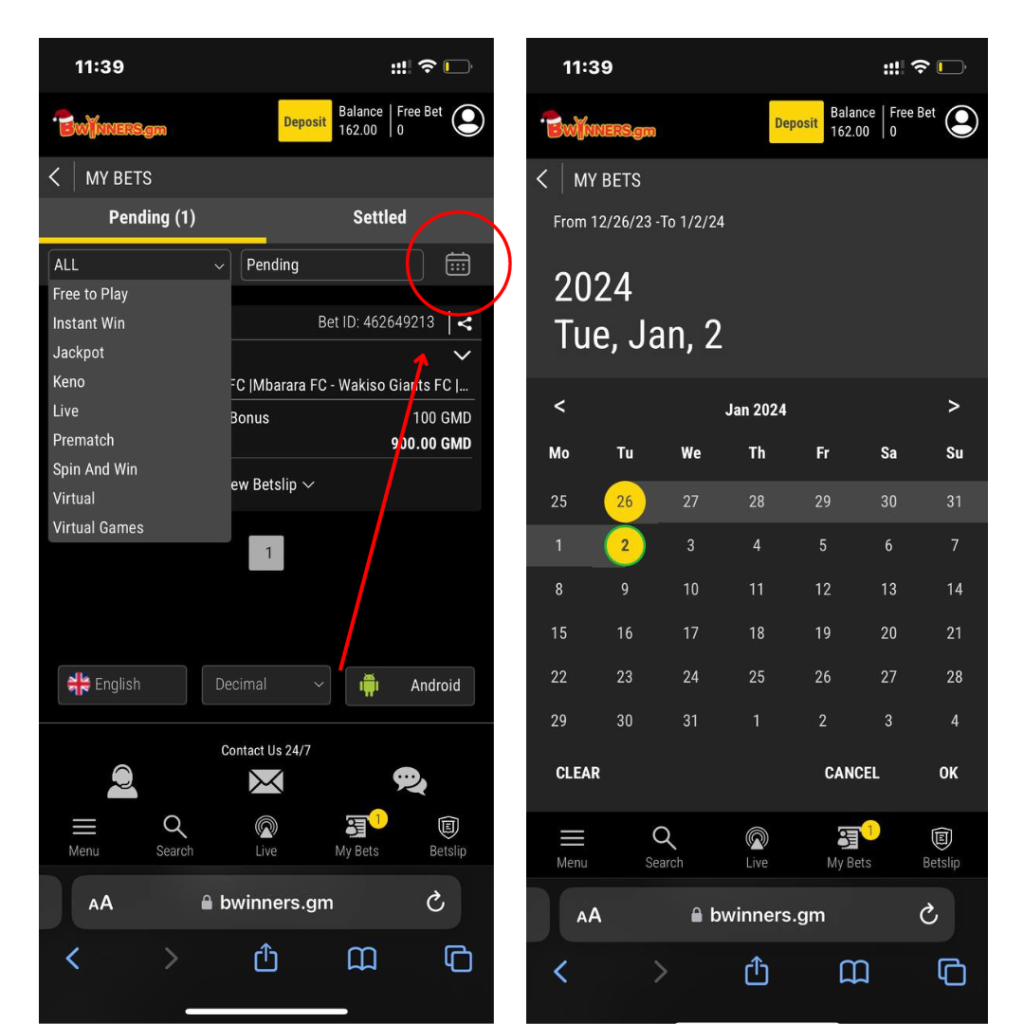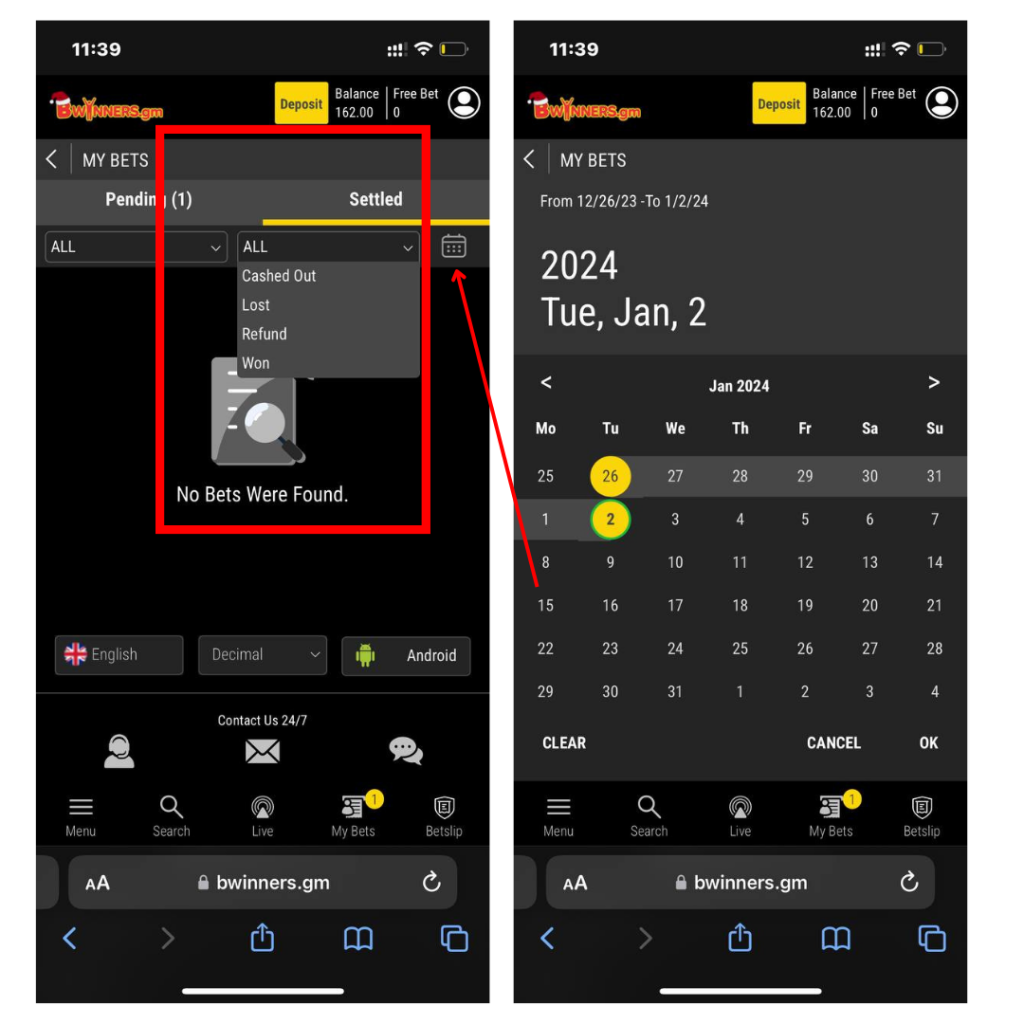How to register with Bwinners
Welcome to the Bwinners help page. In the following lines, you will discover how to register and play easily on our Bwinners application.
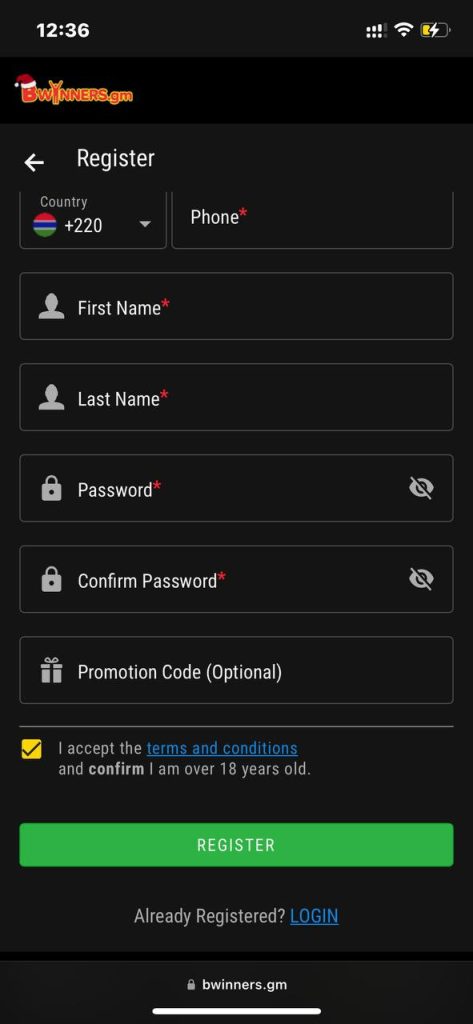
To access our site, you can download the application (click here) or visit the Bwinners site directly.
Once on the home page, please click on the “Register” button located at the top right of the page.
The second step is to enter your details such as phone number, surname, first name, password and promo code T1000 to receive a bonus of 1000 Fr.
Don’t forget to accept the terms of use. Find out more here.
Finally, you will be redirected to the confirmation page. You’ll be sent a 5-digit confirmation SMS, which you’ll need to validate. If the validation is successful, you will be redirected directly to the home page.
Congratulations and welcome to Bwinners!